

Features of the ABN AMRO app
Everything to hand when you need it
What you can do with the app
Check your accounts and mortgage, transfer money, and place an investment order. You can easily do more and more of your banking yourself in the ABN AMRO app. This page will explain several of the app’s features.

Do more and more yourself in the app
You can easily do most of your banking yourself in the ABN AMRO app, including blocking and unblocking your debit card and making a claim on your insurance. And if you call us from the app, we’ll be able to help you faster. We work every day to improve the app and develop new features, so that you can do even more of your banking yourself.
New in the app
Dark mode

The dark mode in the app is now available for iOS and Android devices. The advantages: the screen is less bright, the readability is better and your battery lasts longer. You set it up via Profile > Access and use > Set appearance. You can choose from: light, dark and automatic.
Fixed Costs

When you think of ‘Fixed costs’, you might think of energy bills, your rent or mortgage, and insurance. But don’t forget about your subscriptions, because these are also part of your fixed costs. They include your gym membership, newspaper, streaming services, or recipe box. The ABN AMRO app now gives you insight into your average monthly fixed costs, and it even lets you cancel your subscriptions right away.
Discover more app features
Log in to Internet Banking
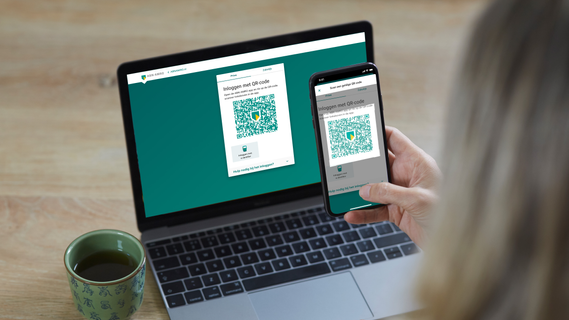
If you’d prefer not to do your banking on your phone or tablet, you can also just use the ABN AMRO app to securely log in to Internet Banking. Simply scan the QR code on the login screen on your computer and continue banking as usual, on your laptop or PC.
Change your payment limit yourself

If you want to transfer a large amount or make a large payment with your debit card, perhaps because you’re going on holiday or want to make a big purchase, the ABN AMRO app lets you (temporarily) raise your daily or card limit yourself.
View your Predictions

Want to know what payments you’ve got coming into and going out of your account over the next month? The Predictions feature shows what transactions to expect over the next 30 days. It’s a great way to always know what’s coming and keep up with your finances.

Want to start using the ABN AMRO app? We would be happy to help you get started.
If you’re about to start using the ABN AMRO app for the first time, it just takes a few steps to install it on your phone or tablet. We’ll help you on your way towards downloading, activating and using the app.

Do you need help with the app?
What is an identification code? What happens if you lose your phone? And what can you do if you don’t have a device for the app? We’d be happy to explain. Our useful help videos are just one way we can help you get started step by step, showing you how to log in using the app, for example, and block your debit card.
Questions about logging in with the app
How do I obtain the 5-digit identification code?
When you use the ABN AMRO app for the first time, you set your own 5-digit identification code. For more information about downloading the app and using it for the first time, see our Getting started with the ABN AMRO app page.
Can I still log in with the e.dentifier after I install the app?
Yes, you can still use the e.dentifier to log in to Internet Banking after installing the app. However you are not required to use the e.dentifier for banking. You can use the ABN AMRO app to log in and approve payments as well.
You can already replace the e.dentifier with the app by using the app to log in to Internet Banking on your PC or laptop. This is not only convenient because your phone is often within easy reach anyway, it’s also more secure because you can continuously update the app - and the security features - to the latest version. Find out more about logging in using the app.
Questions about using the app
If I log in using the ABN AMRO app, do I then have to do my banking on my mobile phone?
If you install the ABN AMRO app on your mobile device, you can still do you banking on your PC or laptop. You can choose to use the app just for logging in to Internet Banking. You can of course also do your banking in the app, but you don’t have to.
Who can help if I have problems using the ABN AMRO app?
- We can show you step by step how to download, activate or use the ABN AMRO app for the first time. We have a handy help video or a manual, for example.
- If you have any other questions about the ABN AMRO app, whether you can follow a course on the app at home, for example, or what to do if you lose your phone, we're always happy to answer the most frequently asked questions about the app.
How do I know if my device is compatible with the ABN AMRO app?
You can use the ABN AMRO app on an iOS, iPadOS or Android device. Apple (iOS/iPadOS) and Google (Android) release security updates several times a year. These updates protect your phone or tablet. If a device no longer receives updates, that means that it is not properly secure.
Google, Apple and the manufacturers decide when a device stops receiving updates. This generally occurs when a device reaches a certain age. You are then unable to install a new version of iOS, iPadOS or Android> And you no longer receive security updates.
We feel it is important that you use the ABN AMRO app on a device that is fully protected. This is why the app only works on phones and tablets running a recent version of iOS, iPadOS or Android. If you are unable to download the app, your device might be outdated. Or you might need to install a newer version of your software.
Discover which devices are compatible with the ABN AMRO app
How do I combine business and personal banking in the app?
You can add an extra profile in the ABN AMRO app. That’s useful if you have both a personal account and a business current account with us, as you always have easy access to your banking, but under separate profiles. Find out how to add your business profile.
Questions about the security of the app
How secure is the app?
The ABN AMRO app is secure. The ABN AMRO app and Internet Banking are both completely closed environments. Your data is encrypted and transmitted via a secure connection. If you’re still having doubts about the app’s security, we’d be happy to tell you more and show you why the app is so secure.
If I lose my phone can anyone who finds it access my bank account?
No, they can’t. The app is secured with your identification code, your fingerprint, or facial recognition. Your banking details are not accessible to anyone else. We recommend that you delete your device registration for the ABN AMRO app. You can do this yourself in Internet Banking. You can log in to Internet Banking with:
- a phone borrowed from someone close to you, such as a family member or your partner;
- a tablet or iPad, if you have one;
- an old phone.
You need to activate the ABN AMRO app again on this alternative device, and you’ll need your ID to do that. You can then log in to Internet Banking and delete the registration for the device you've lost. If this is not possible, or something keeps going wrong, simply call us.
What about updating the app?
We work on security and improvements every day. As a result, we can regularly offer you a new version of the app If your mobile phone with the ABN AMRO app lets you know that a new update is available, you should install it immediately. This ensures that the app is always secure to use.
Can other apps on my phone see what I do in the ABN AMRO app?
No, they can’t. Like Internet Banking, the ABN AMRO app is a completely closed environment.
How to update Android software on my telephone or tablet?
- Open the Settings app on your telephone or tablet.
- Tap System, followed by System updates. Here you can see which version of Android your device is running. If an update is available, you will find it here.
- You will see your update status. Follow the instructions on the screen.
How to update iOS software on my iPhone or iPad?
- Go to Settings on your iPhone or iPad.
- Tap General > Software Update. You will now see which iOS version number is installed on your telephone. If an update is available, you will see it here.
- Tap Install Now to perform the update and follow the instructions.
