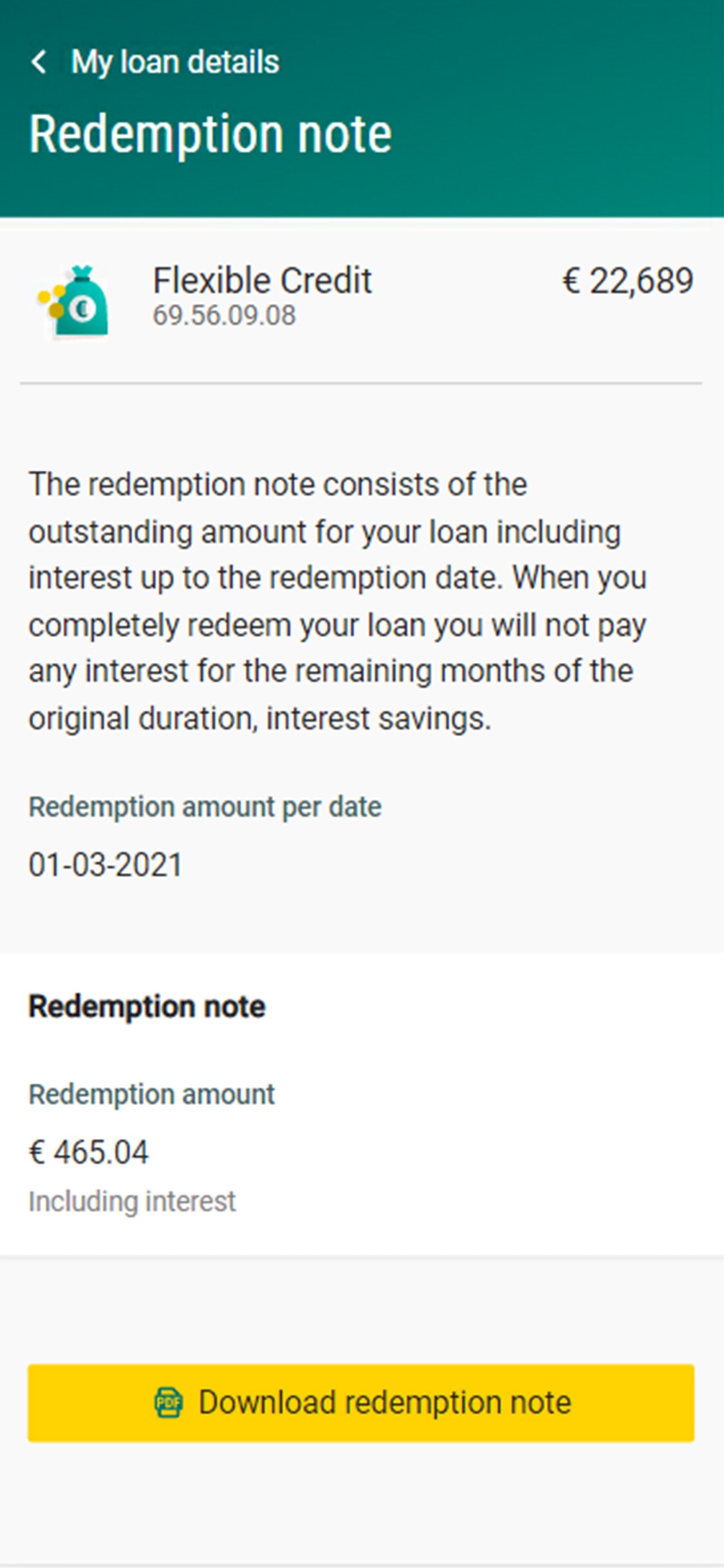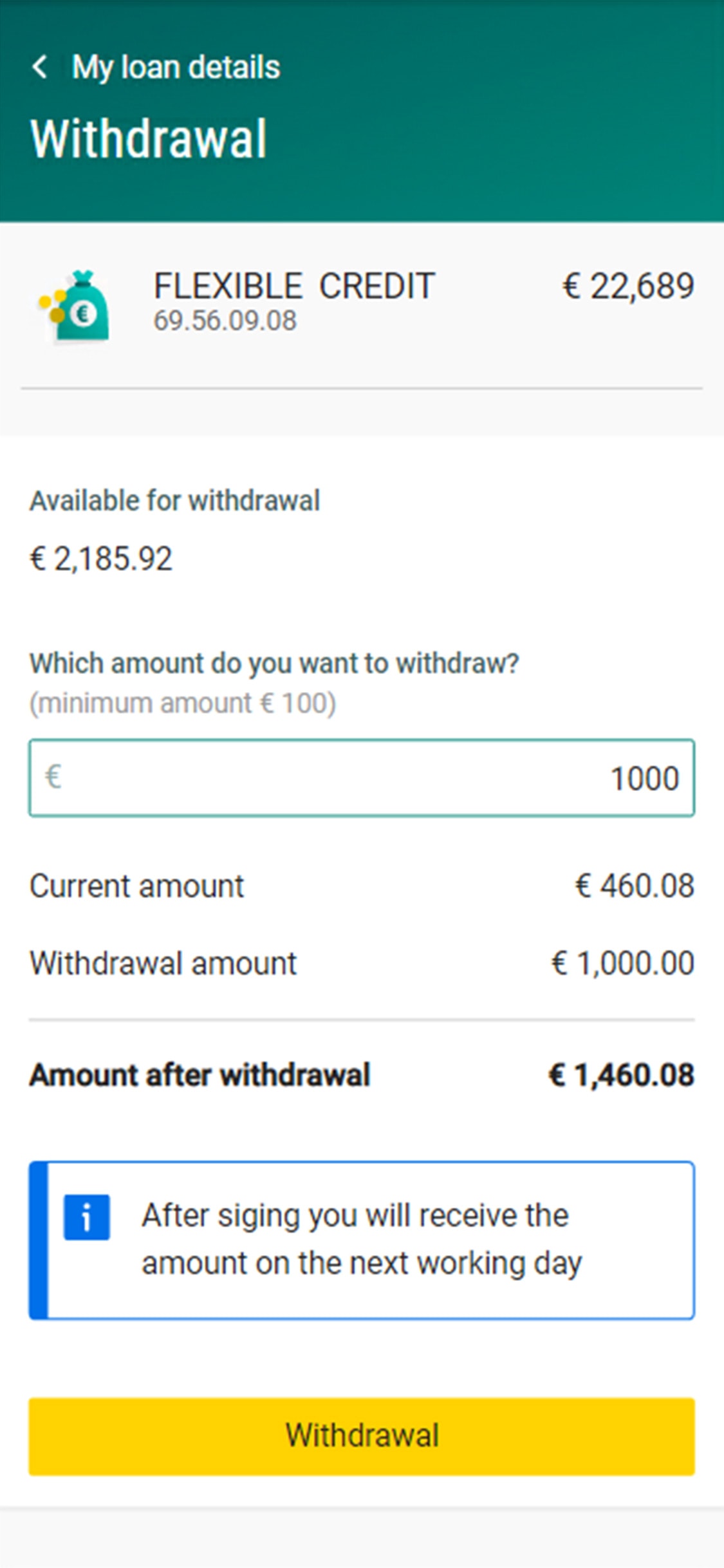

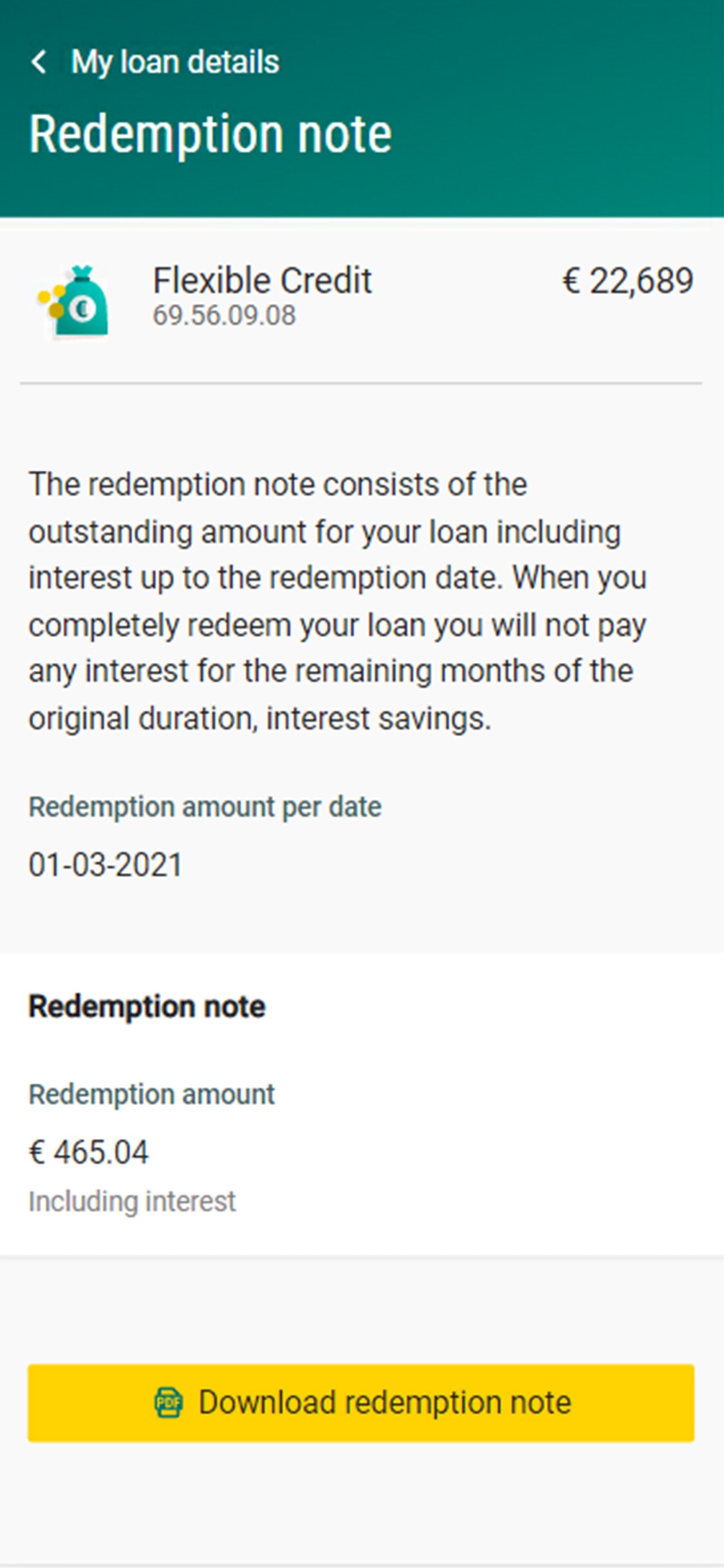

We provide a clear overview of your loan, including the amount you have already withdrawn, the amount you can still withdraw and a summary of your transactions.
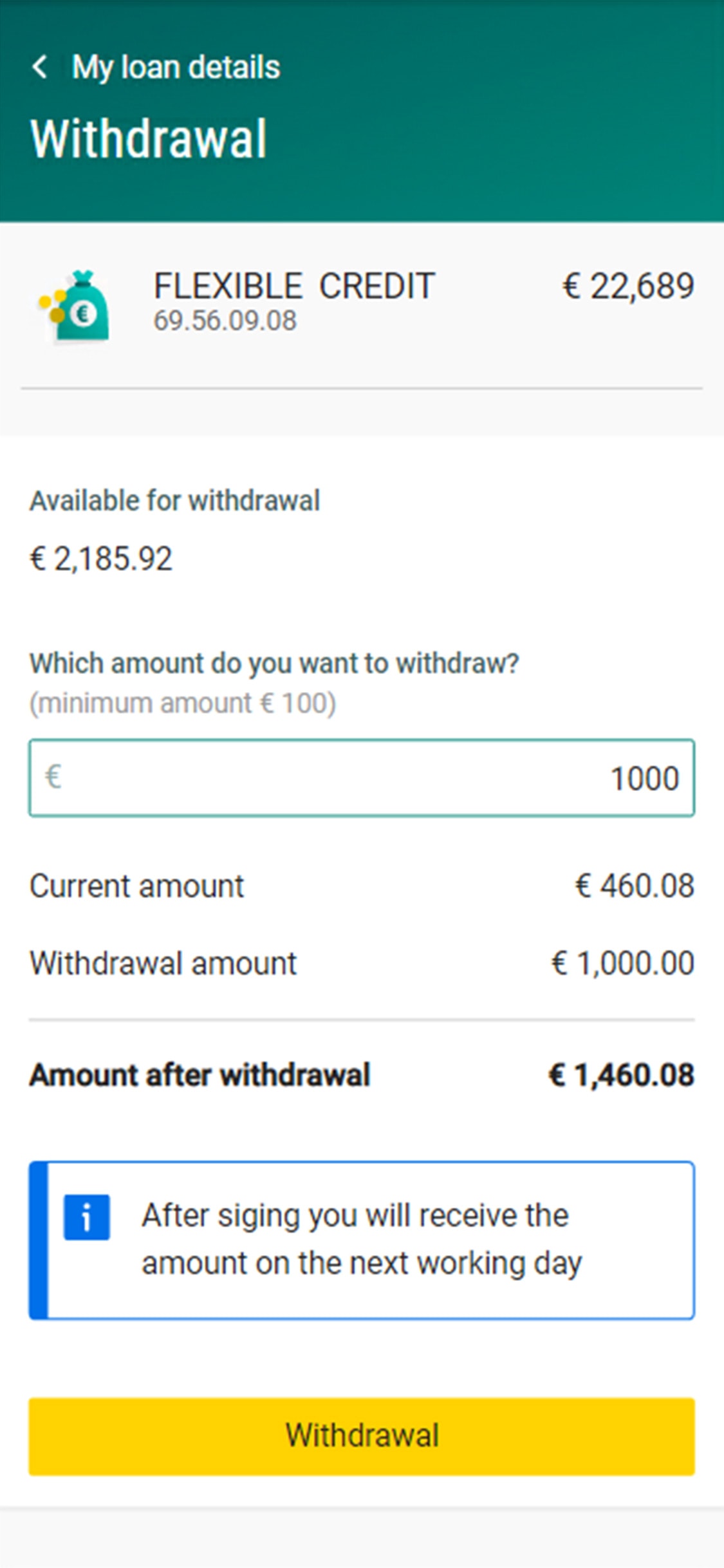
Do you want to withdraw money from your Flexibel Krediet facility? Simply enter the amount you want to withdraw and confirm your choice. The money you withdraw will be transferred to the current account linked to your loan. This current account is always the account from which direct debits relating to your loan are made.
Details of this current account can be found in Internet Banking under 'My loan details'.
Change direct debit
Please note! Whenever you want to withdraw cash, we will always check that this is responsible. To do that we sometimes need new information, in that case we'll inform you about that. We can also reject a cash withdrawal. Furthermore, a check is made with the Dutch Credit Registration Office (BKR) for every cash withdrawal.