
You link your debit card to your favourite online shops, giving you a digital debit card
You can pay with this digital debit card with 1 click
Nothing can be debited from your account without your consent
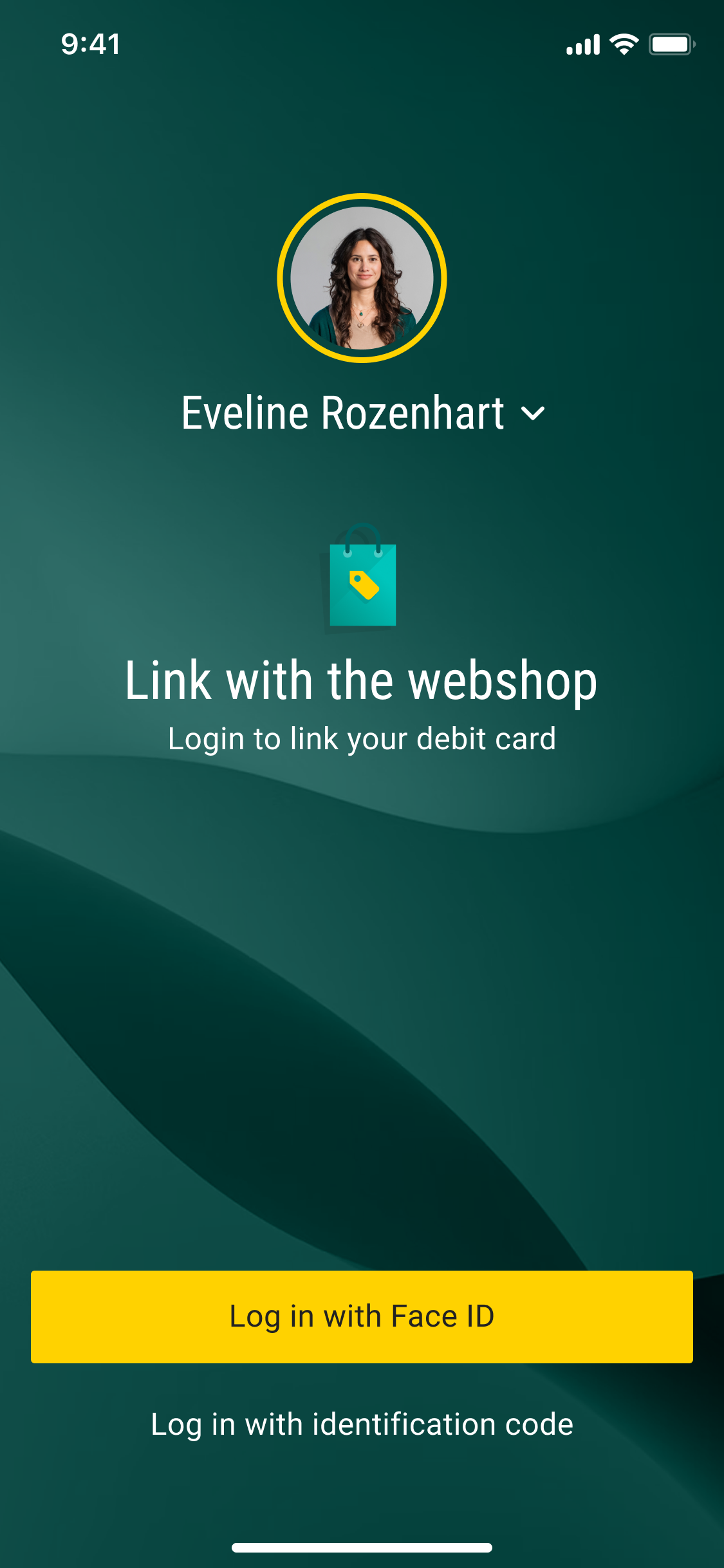

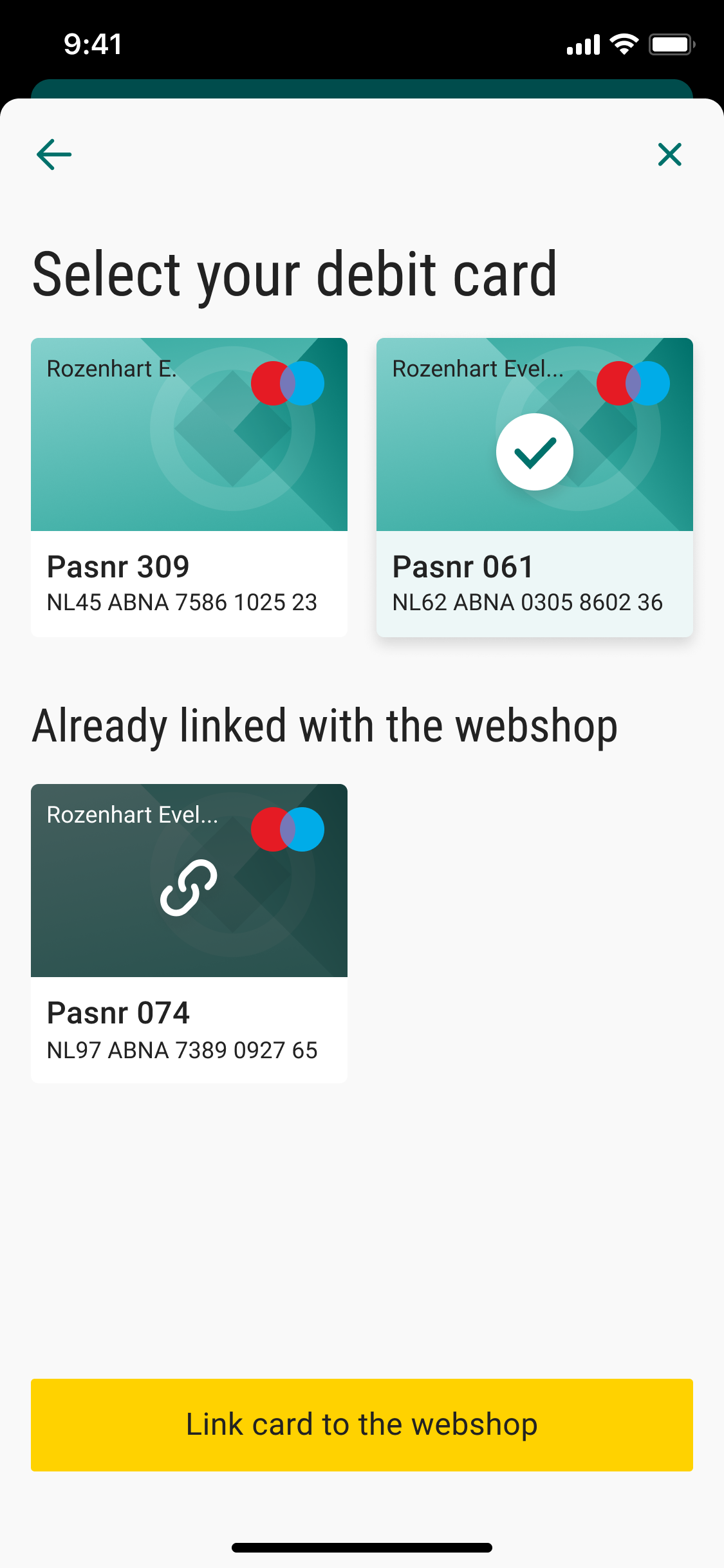
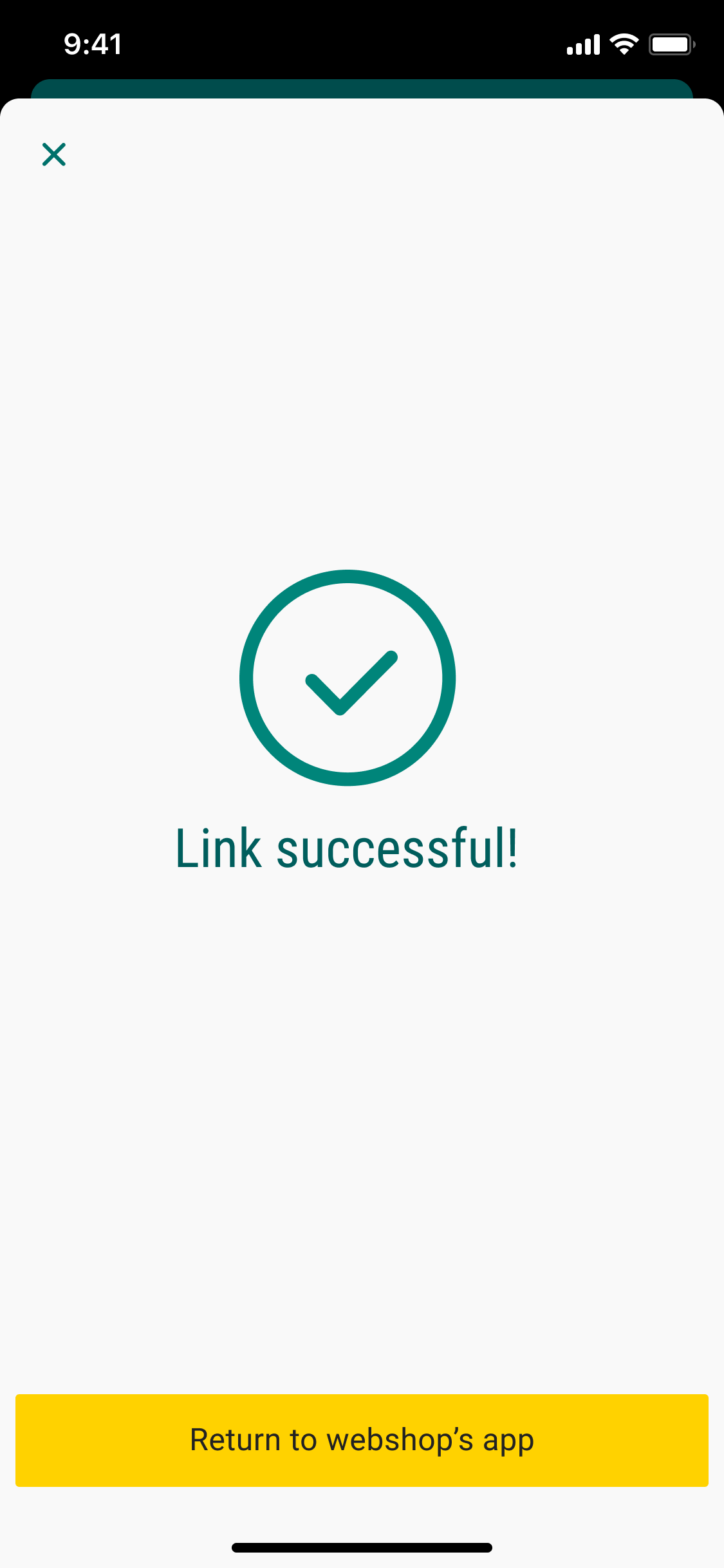
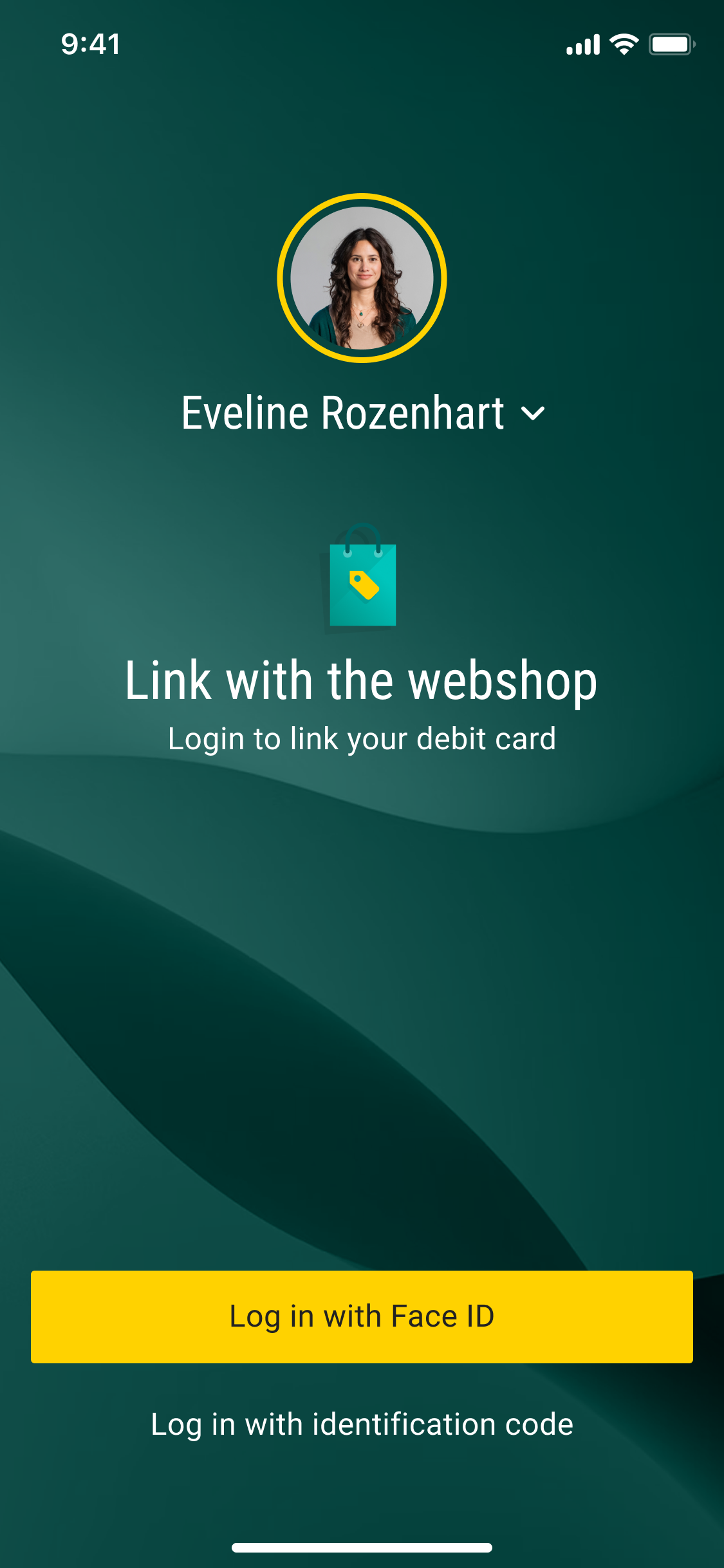
Fill your basket in the app of your favourite online shop, for example Picnic, and select ABN AMRO during checkout. You will be automatically redirected to the ABN AMRO app login screen. Log in using Face ID or your identification code.

By linking your debit card to the Picnic app or that of another online shop, you can now pay with just 1 click. You can remove the link at any time in the online shop app.
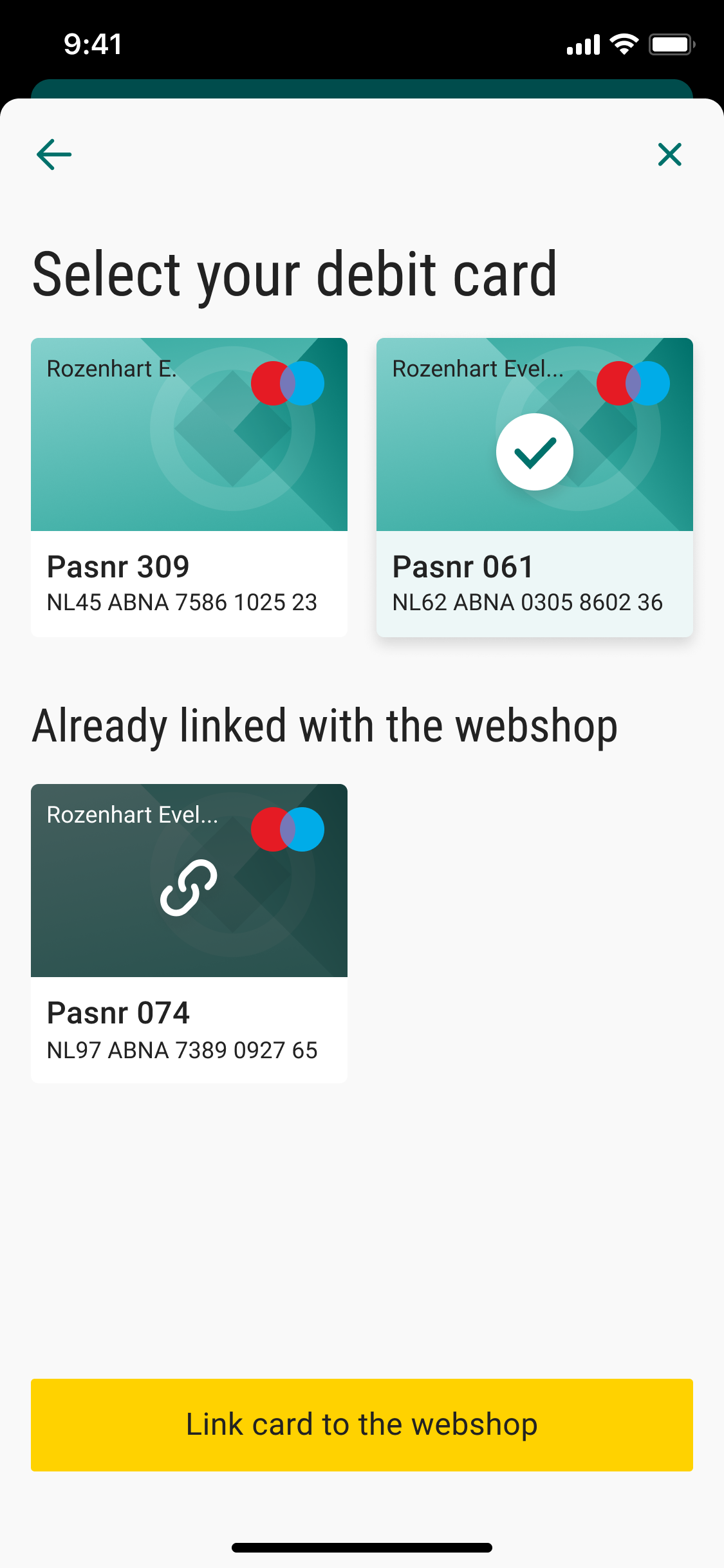
Select the debit card you want to link to the online shop and then select 'Link card to the webshop'.
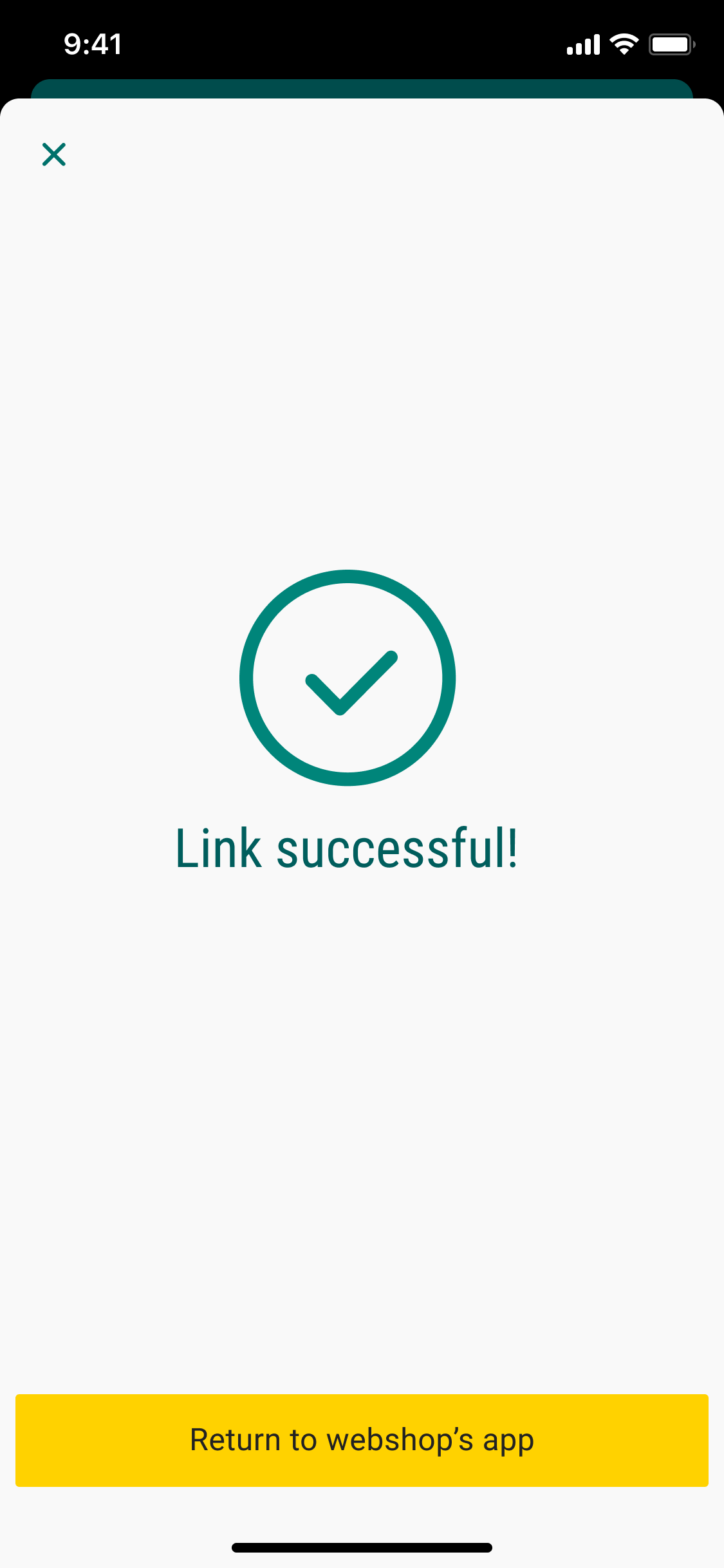
You will be automatically returned to the online shop's app. From then on, select the linked debit card during checkout and pay with 1 click. It's that easy!